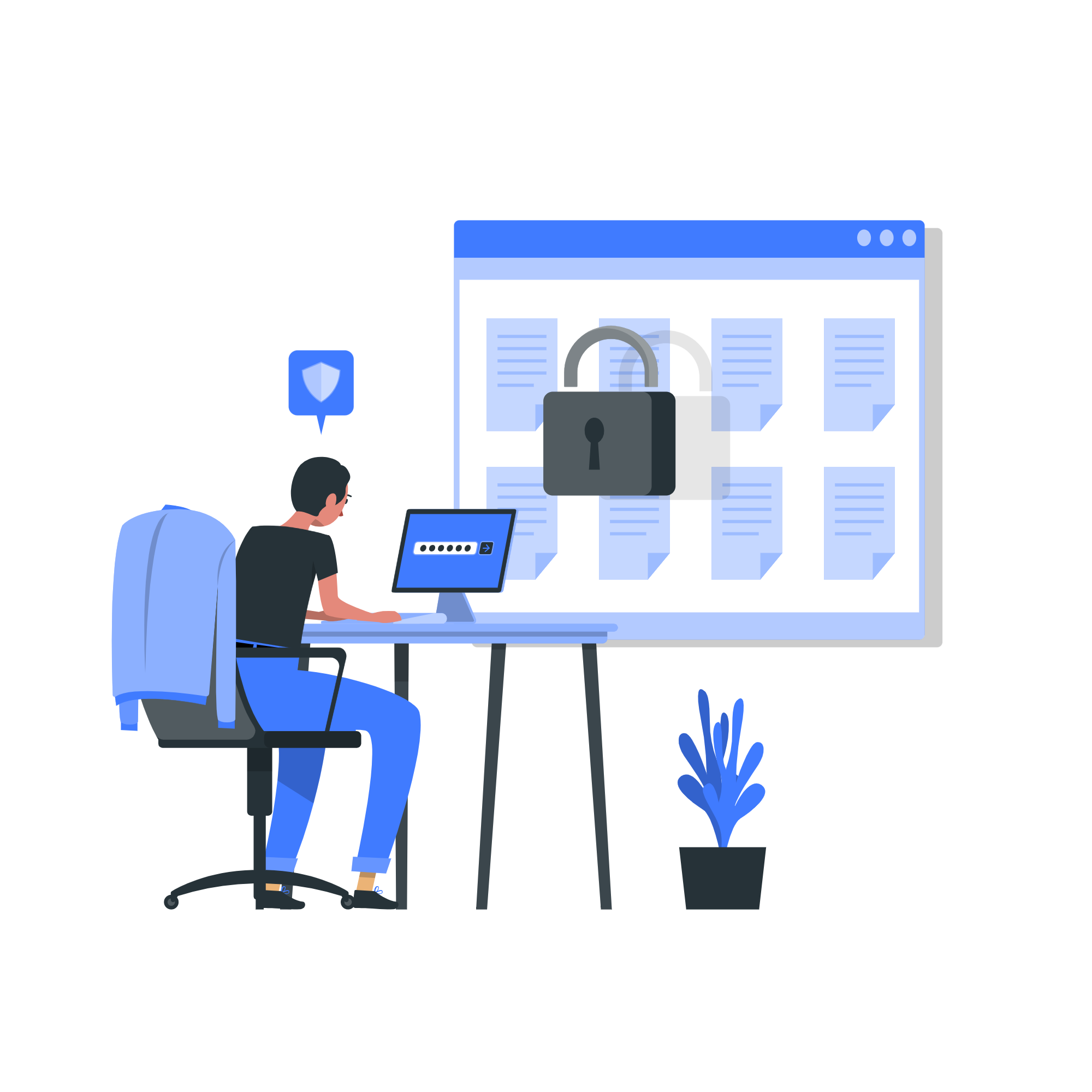Modernising Microsoft 365 Data Protection
Often, the things that are most popular are also the most problematic. Microsoft Office 365 is no exception. The platform is used by 1 in 5 workers—it’s the most widely used cloud service by user count. Yet, fewer than a quarter of Office 365 users have in place any sort of dedicated third-party data protection plan, according to IDC data. Instead, the majority of users are relying on Microsoft’s native security capabilities. In this post, we highlight the risks you face and the measures you can take to modernise your Microsoft Office 365 to protect your data. With the right partner and plan, the most popular platform is no longer the most problematic; it’s the most protected!
A Shared Responsibility: Why You Must Modernise Your Microsoft 365 Data Protection
Here’s another popular but problematic misconception: since Microsoft hosts your Office 365 instance, it is also responsible for protecting your data. This is simply not the case. Microsoft is responsible for the infrastructure that houses your critical data, but it is not responsible for your data backup, recovery, or security. Per Microsoft’s own product documentation, for all cloud deployment types, you own your data and identities and your organisation is responsible for protecting the security of this data. No matter the type of deployment, your business is always responsible for protecting your data, endpoints, account, and access management.
Email remains a considerable threat vector in 2022: one source suggests that 9 out of 10 security breaches begin with email; 70% of companies expect to be harmed by an email-borne attack; and we also know that cybercriminals are actively trying to leverage gaps in Microsoft Office 365. Despite this landscape, nearly 40% of organisations are not using multi-factor authentication in Office 365 and almost half (46%) do not have data loss prevention or data classification configured.
It’s not surprising that savvy technology leaders are entrusting the security of their Office 365 data to third party experts, like Optec. Without this net in place you could be exposing your data to significant risk of ransomware, data loss, or other cyberattacks, all of which can hinder your overall business continuity and resiliency, result in financial loss, or even shutter your operations altogether.
Enhanced Email Security for M365
We should be clear that Microsoft Office 365 does offer some protection, like built-in anti-spam (called Exchange Online Protection or EOP), but there is room for improvement. For example, one source suggests that EOP is “static, single-layered, and unable to anticipate emerging attacks” and is also not customisable to meet an organisation’s unique security needs. Even with the built-in EOP security, 85% of users still suffered an email breach!
A better solution? A dedicated email security solution like Libraesava from Optec will enhance your email security. It delivers a comprehensive set of enterprise security features using multiple AV scanning services, advanced spam protection, unique URL and document sandboxing, heuristic scanning, and reputation checks. These robust and necessary measures will protect your organisation from today’s most advanced email-borne threats, like phishing, whaling, PDFs with embedded links or javascript, and more.
Protect Against Data Loss in M365
Another key aspect of your overall data protection strategy is backup and recovery. In 2020, more than 40% of companies experienced downtime as a result of data loss. Yet, data backup and recovery remains one of the most ignored aspects of cybersecurity. On its own, Microsoft Office 365 does not protect against accidental deletion or service provider outages. It also doesn’t ensure that your data is retained as required. For example, if you accidentally delete a OneDrive file, it could be gone for good. Or if you delete an email from the “Deleted Items” folder, you only have two weeks to retrieve it. If someone leaves your organisation and you disable their account, you only have one month to access their email data before the files are lost.
A better solution? Relying on a third-party backup and recovery solution will protect against data loss and ensure that your data can be recovered. At Optec, we’ve teamed up with Assured Data Protection, a leader in business continuity, to bring you a fast and easy Microsoft 365 backup solution to preserve your O365 data. It’s a proven solution to natively prevent unauthorised access or deletion of your backups. With Rubrik's immutable backups, once your data is stored, it's encapsulated and compressed within Rubrik's special encoding. This means the data remains stable, secure, inert. This means it can't be changed.
A third-party solution from Optec and Rubrik also contributes to productivity—your users can continue working even during Microsoft Office 365 downtime. Even though the company promises 99.9% uptime, there is still a potential 8 hours and 45 minutes of downtime annually, which equates to the loss of a full work day for every single employee!
We hope this post illuminates some of the security shortfalls and considerations with Microsoft Office 365, and inspires you to modernise your inbox and secure your data. The right partner, like Optec, can help you transform your platform from problematic to protected. Please get in touch with us today to learn more.
Want the latest news from Optec? Be sure to be sure to follow us on LinkedIn and Twitter.
Related posts